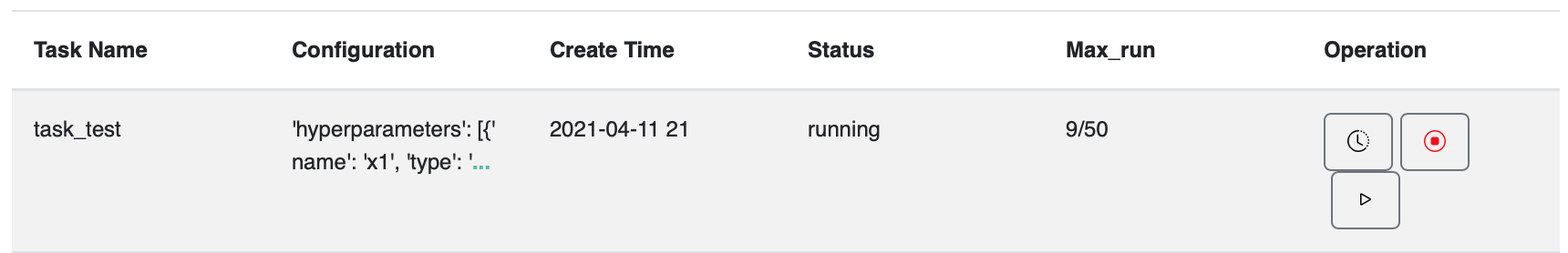OpenBox Service Tutorial#
In this tutorial, we will introduce how to use the remote OpenBox service.
Register an Account#
Visit http://127.0.0.1:11425/user_board/index/ (replace “127.0.0.1:11425” with server ip:port) and you will see the homepage of OpenBox service. Register an account by email to use the service.
You need to activate your account by clicking on the link in the activation email.
Submit a Task#
Here is an example of how to use RemoteAdvisor to interact with the OpenBox service.
import time
import datetime
import numpy as np
from openbox.artifact.remote_advisor import RemoteAdvisor
from openbox.utils.constants import SUCCESS, FAILED, TIMEOUT, MEMOUT
from openbox.utils.config_space import Configuration, ConfigurationSpace, UniformFloatHyperparameter
# Define objective function to tune
def townsend(config):
X = np.array(list(config.get_dictionary().values()))
res = dict()
res['objectives'] = [-(np.cos((X[0]-0.1)*X[1])**2 + X[0] * np.sin(3*X[0]+X[1]))]
res['constraints'] = [-(-np.cos(1.5*X[0]+np.pi)*np.cos(1.5*X[1])+np.sin(1.5*X[0]+np.pi)*np.sin(1.5*X[1]))]
return res
# Define the config space
task_id = time.time()
townsend_params = {
'float': {
'x1': (-2.25, 2.5, 0),
'x2': (-2.5, 1.75, 0)
}
}
townsend_cs = ConfigurationSpace()
townsend_cs.add_hyperparameters([UniformFloatHyperparameter(e, *townsend_params['float'][e])
for e in townsend_params['float']])
max_runs = 50
# Create remote advisor
config_advisor = RemoteAdvisor(config_space=townsend_cs,
server_ip='xx.xx.xx.xx',
port=11425,
email='xx@xx.com',
password='xxxx',
num_constraints=1,
max_runs=max_runs,
acq_type='eic',
surrogate_type='gp',
task_name="town_send_app")
# Simulate max_runs iterations
for idx in range(max_runs):
config_dict = config_advisor.get_suggestion()
config = Configuration(config_advisor.config_space, config_dict)
print('Get %d config: %s' % (idx+1, config))
trial_info = {}
start_time = datetime.datetime.now()
obs = townsend(config)
trial_info['cost'] = (datetime.datetime.now() - start_time).seconds
trial_info['worker_id'] = 0
trial_info['trial_info'] = 'None'
print('Result %d is %s. Update observation to server.' % (idx+1, obs))
config_advisor.update_observation(config_dict, obs['objectives'], obs['constraints'],
trial_info=trial_info, trial_state=SUCCESS)
incumbents, history = config_advisor.get_result()
print(incumbents)
Remember to set server_ip, port of the service and email, password of your account when creating RemoteAdvisor. A task is then registered to the service.
Once you create a task, you can get configuration suggestions from the service by calling RemoteAdvisor.get_suggestion().
Run your job locally and send results back to the service by calling RemoteAdvisor.update_observation().
Repeat get_suggestion and update_observation to complete the optimization.
If you are not familiar with setting up a problem, please refer to Quick Start Tutorial.
Monitor a task on the Web Page#
You can always monitor your task and watch the optimization results on OpenBox service web page.
Visit http://127.0.0.1:11425/user_board/index/ (replace “127.0.0.1:11425” by server ip:port) and login your account.
You will find all the tasks you created. Click the buttons to further observe the results and manage your tasks.